前言
根据vue官网所说,虽然是vue3文档的说法,但我的理解是大同小异:
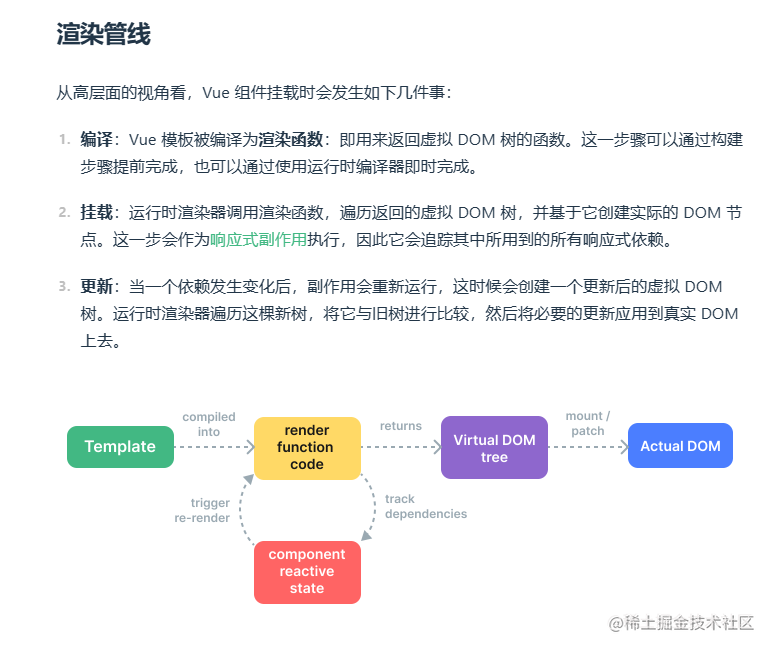
书接上文,vue组件在初始化渲染时经过了模板编译生成了render函数,那么按照官方所说,就需要再这个时候渲染器调用渲染函数,遍历返回虚拟Dom树。
1.组件挂载入口
我们去找$mount看看,也就是vue在渲染挂载时做了什么
1
2
3
4
5
6
7
8
9
10
11
12
13
14
15
16
17
18
19
20
21
22
23
24
25
26
27
28
29
30
31
32
33
34
35
36
37
38
39
40
41
42
43
44
45
46
|
import { initState } from "./state";
import { compileToFunctions } from "./compiler/index";
export function initMixin(Vue) {
Vue.prototype._init = function (options) {
const vm = this;
vm.$options = options;
initState(vm);
if (vm.$options.el) {
vm.$mount(vm.$options.el);
}
};
Vue.prototype.$mount = function (el) {
const vm = this;
const options = vm.$options;
el = document.querySelector(el);
if (!options.render) {
let template = options.template;
if (!template && el) {
template = el.outerHTML;
}
if (template) {
const render = compileToFunctions(template);
options.render = render;
}
}
return mountComponent(vm, el);
};
}
|
2. mountComponent函数(渲染的入口函数)
可以看出当生成完了render函数后,开始调用mountComponent方法
1
2
3
4
5
6
7
8
9
10
11
|
export function mountComponent(vm, el) {
vm.$el = el;
vm._update(vm._render());
}
|
3. _render函数(执行render函数,获得虚拟DOM)
通过_render将render函数转化为虚拟dom
1
2
3
4
5
6
7
8
9
10
11
12
13
14
15
16
17
18
19
20
21
22
23
24
25
26
27
28
29
30
31
32
33
|
import { createElement, createTextNode } from "./vdom/index";
export function renderMixin(Vue) {
Vue.prototype._render = function () {
const vm = this;
const { render } = vm.$options;
const vnode = render.call(vm);
return vnode;
};
Vue.prototype._c = function (...args) {
return createElement(...args);
};
Vue.prototype._v = function (text) {
return createTextNode(text);
};
Vue.prototype._s = function (val) {
return val == null
? ""
: typeof val === "object"
? JSON.stringify(val)
: val;
};
}
|
虚拟 dom相关功能,定义 Vnode 类 以及 createElement 和 createTextNode 方法
1
2
3
4
5
6
7
8
9
10
11
12
13
14
15
16
17
18
19
20
21
22
|
export default class Vnode {
constructor(tag, data, key, children, text) {
this.tag = tag;
this.data = data;
this.key = key;
this.children = children;
this.text = text;
}
}
export function createElement(tag, data = {}, ...children) {
let key = data.key;
return new Vnode(tag, data, key, children);
}
export function createTextNode(text) {
return new Vnode(undefined, undefined, undefined, undefined, text);
}
|
经过上面_render方法一个个遍历把render函数渲染成虚拟dom,接下来就是通过_update把虚拟dom渲染成真实dom了
1
2
3
4
5
6
7
8
9
10
11
|
import { patch } from "./vdom/patch";
export function lifecycleMixin(Vue) {
Vue.prototype._update = function (vnode) {
const vm = this;
patch(vm.$el, vnode);
};
}
|
1
2
3
4
5
6
7
8
9
10
11
12
13
14
15
16
17
18
19
20
21
22
23
24
25
26
27
28
29
30
31
32
33
34
35
36
37
38
39
40
41
42
43
44
45
46
47
48
49
50
51
52
53
54
55
56
57
58
59
60
|
export function patch(oldVnode, vnode) {
const isRealElement = oldVnode.nodeType;
if (isRealElement) {
const oldElm = oldVnode;
const parentElm = oldElm.parentNode;
let el = createElm(vnode);
parentElm.insertBefore(el, oldElm.nextSibling);
parentElm.removeChild(oldVnode);
return el;
}
}
function createElm(vnode) {
let { tag, data, key, children, text } = vnode;
if (typeof tag === "string") {
vnode.el = document.createElement(tag);
updateProperties(vnode);
children.forEach((child) => {
return vnode.el.appendChild(createElm(child));
});
} else {
vnode.el = document.createTextNode(text);
}
return vnode.el;
}
function updateProperties(vnode) {
let newProps = vnode.data || {};
let el = vnode.el;
for (let key in newProps) {
if (key === "style") {
for (let styleName in newProps.style) {
el.style[styleName] = newProps.style[styleName];
}
} else if (key === "class") {
el.className = newProps.class;
} else {
el.setAttribute(key, newProps[key]);
}
}
}
|
流程图
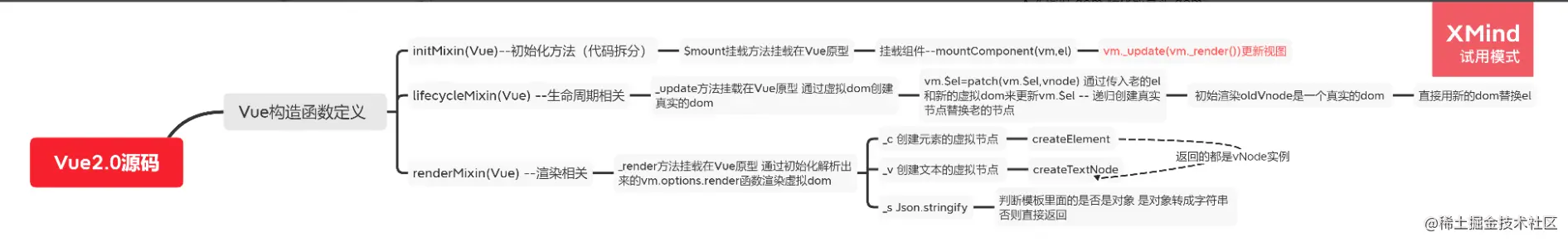
参考文章
「Vue源码学习(三)」你不知道的-初次渲染原理 - 掘金 (juejin.cn)

